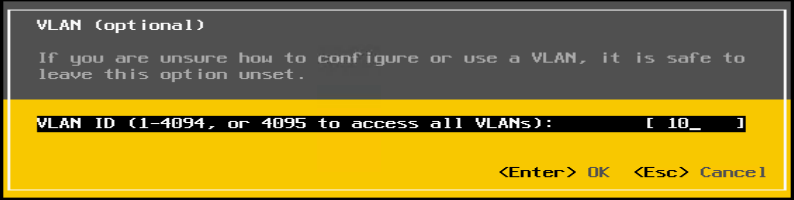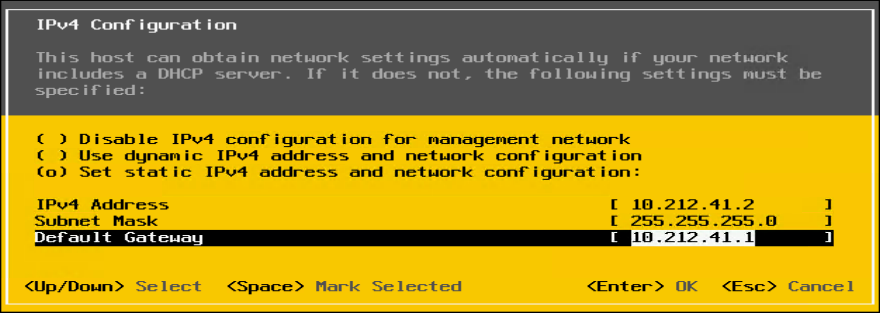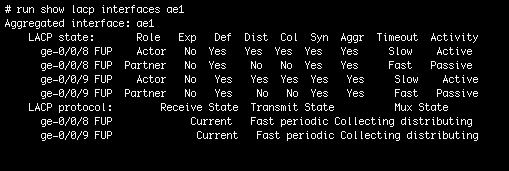Views: 4548
I have few VMware machines using dual or quad uplink connected to my Juniper switch, and how to configure link-aggregation between VMWare and Juniper switch? I will use lacp on VMware and Juniper switch, here we go:
- Make sure that your VMware machine is connected to your switch with minimum 2 ports and select those ports. See picture below:

- Then configure the management interface, I’m using vlan 10 (tagged) for VMware management port. See picture below:

- Then configure the IP address for VMware management, see below:

4. Then change the “NIC Teaming” alogrithm to “Route based on IP hash”, this is an important step and without this change your setup will not work. Please see picture below:

We already setup the VMware host and ready to configure the switch, I’m using Juniper EX4200.
- Login to your switch
- Enter to configuration mode
- Here is the complete setup on my switch:
set chassis aggregated-devices ethernet device-count 5
set interfaces ae1 description “lacp for vmware 3”
set interfaces ae1 aggregated-ether-options lacp active
set interfaces ae1 aggregated-ether-options lacp periodic slow
set interfaces ae1 unit 0 family ethernet-switching port-mode trunk
set interfaces ae1 unit 0 family ethernet-switching vlan members 10
set interfaces ge-0/0/8 ether-options 802.3ad ae1 lacp force-up
set interfaces ge-0/0/9 ether-options 802.3ad ae1 lacp force-up
commit
The see the lacp status:
And done! My VMware machine have 2Gbps uplink 🙂